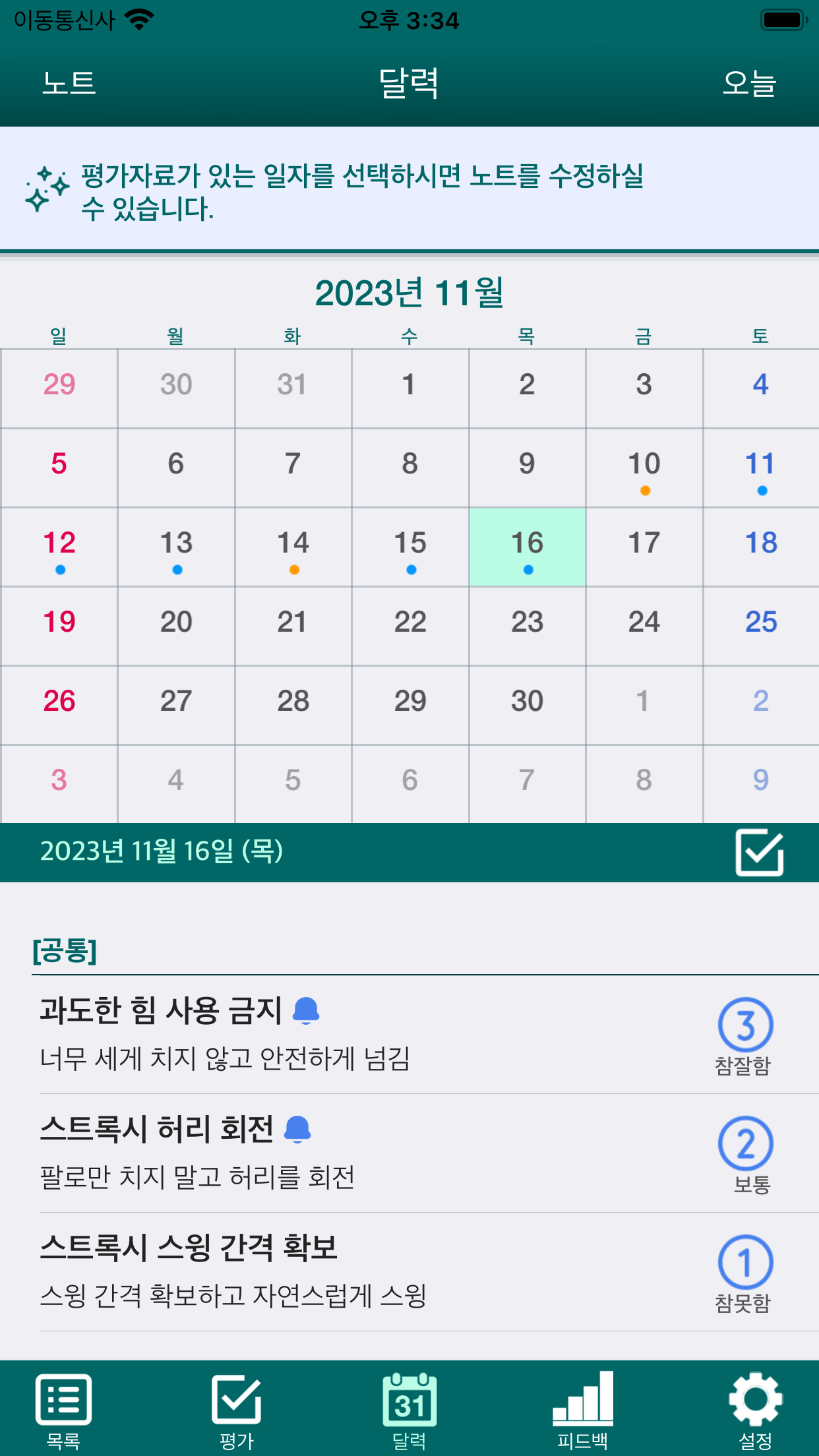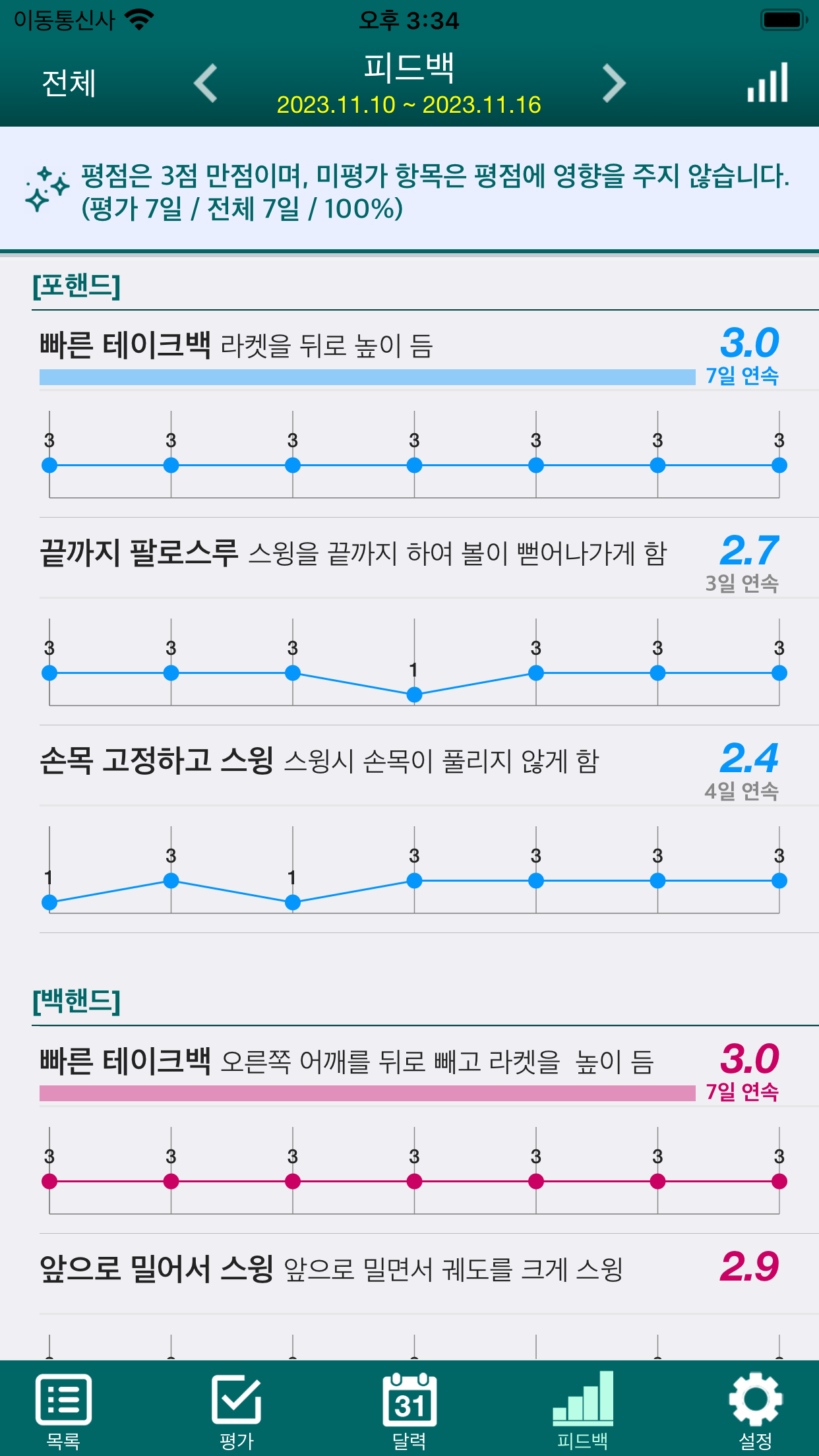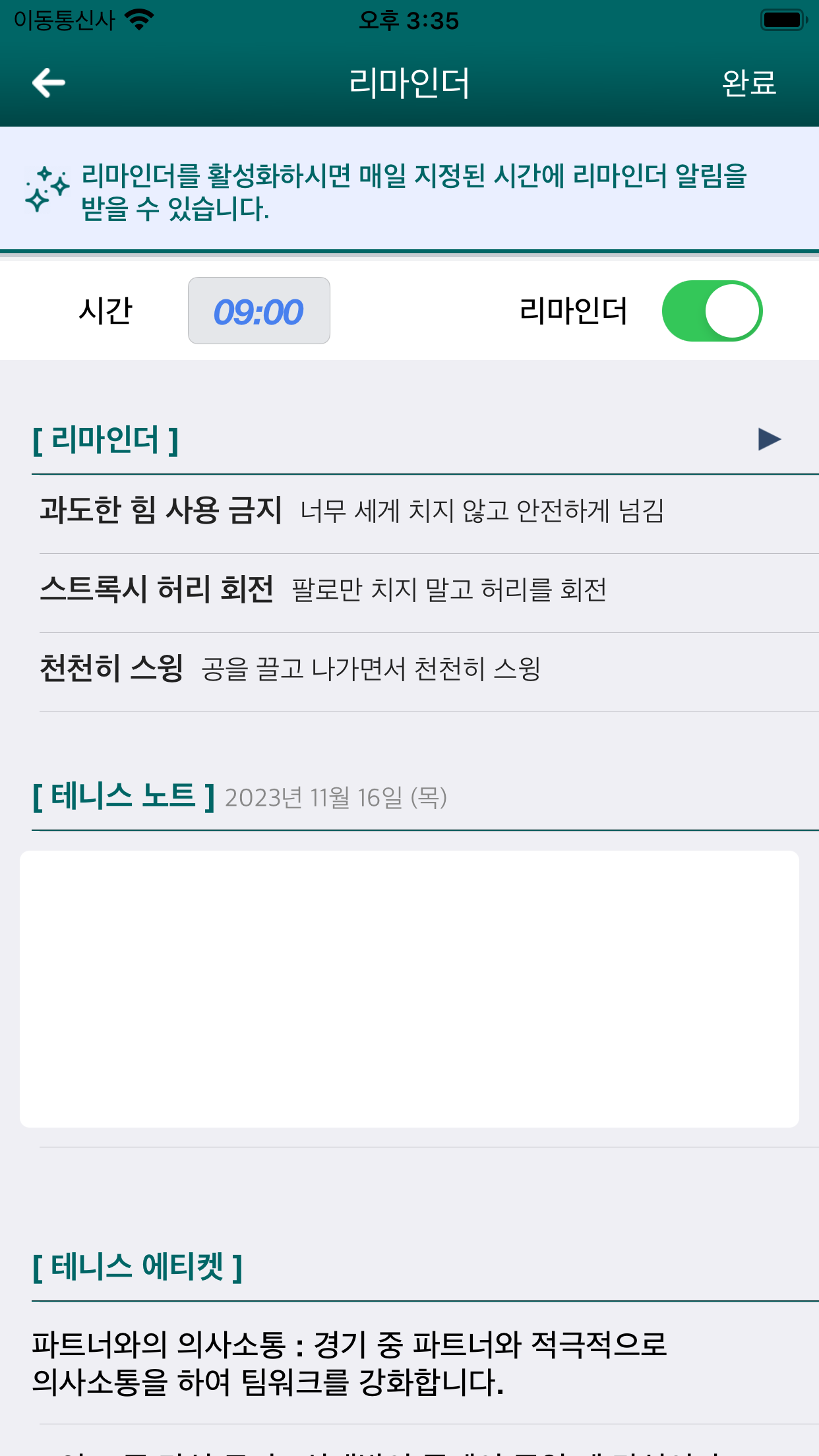 |
|
|
|||||||||||||||
|
|
|||||||||||||||
|
|||||||||||||||
|
Tennis is more difficult to improve than other sports. Players must move quickly back and forth and side to side while hitting the ball at different speeds, requiring a variety of swing techniques and quick footwork. Fast Tennis is an app that manages and evaluates items by game and lesson to correct repetitive tennis habits for beginners and intermediate tennis players. It is said that if it is measured, it can be managed. Register and evaluate repeated mistakes to receive fast, continuous and automated feedback. 1. Register evaluation items Register the evaluation items you want to manage for each game and lesson. You can choose from the initially provided evaluation items or add your own. 2. Evaluation At the end of the game and lesson, rate any mistakes you made as 1 and anything you thought was good as 3. You may only rate what you remember. 3. Notes and calendar Record important information about games and lessons in notes. You can easily check the evaluation contents and notes of games and lessons using the calendar. You can also check the daily notes by month. 4. Integrated Notes On the 1st of every month, one integrated note is automatically created by consolidating daily notes from the previous month. If you abbreviate and save only the important contents of the consolidated notes for the month, it becomes a monthly summary note. The content might be too long. Try to summarize and manage it in 1000 characters or less. 5. Point graph and item graph The Points Graph provides an easy-to-find list of the most common mistakes, while the Item Graph guides you through the evaluation of each item. Review the Points Graph before your next game to reduce the same mistakes. 6. Recording of games and lessons It is a good way to learn by occasionally recording a game to check your play. If you are taking a lesson, try recording the lesson. There may be insufficient disk space, so please delete unnecessary or confirmed videos from the video list. 7. Questions and Answers Post your questions about tennis on the Q&A bulletin board. We hope that a lot of information will be shared through the free exchange of opinions among members. 8. Recommended Videos If you find a video that helped you solve a problem, share it in the recommended videos. If you make the video public, you can exchange opinions with other members. 9. Reminders and alarms If you make a mistake that you repeat frequently, try activating the reminder on the detail screen of the item. If you set the alarm time in the Reminder menu in Settings, you can receive the entire list of activated reminders as an alarm at the specified time. Additionally, the alarm settings menu in Settings provides a function to set the time for entering the daily evaluation as an alarm. 10. Tennis Etiquette Review the list of tennis etiquette every beginner and intermediate player should know. We hope that You can reduce repeated mistakes and quickly improve your tennis skills so that you can always play healthy and enjoyable tennis. Main Features - Register evaluation items for games and lessons. - Perform daily evaluations by item. - Enter notes by date. - Automatically generate monthly integrated notes. - Display graphs by item and point. - Register classification of evaluation items. - Record daily games and lessons. - View evaluations, notes, and video materials by date on the calendar. - Facilitate Q&A and video recommendations among members. - Set reminders for each item. - Daily input time alarm. - Access a list of tennis etiquette. |
|||||||||||||||
|
|||||||||||||||
| - Terms of Service | |||||||||||||||
| - Privacy Policy | |||||||||||||||